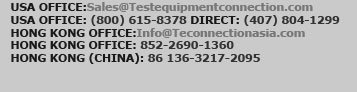Here is how you extract the Iconfig configuration file from the Agilent 8960 series if you currently own an E5515C and are looking to sell it or trade it in to us.
First you need to install the 8960 config reader. Click the link below to download.
Then you need to plug the 8960 into your local LAN network port, or one of your router ports.
Then you need to give the 8960 an IP address, like 193.167.0.100 or whatever is not currently in use. Use the ‘setup’ and/or ‘config’ buttons until you find one that lets you edit the network settings.
You might have to put the subnet mask and the gateway settings too. in too. Just look at the network settings of whatever computers you are using there if you are not sure what those should be set to.
Example settings:

So you want the 8960 on your network on a different ip address.
Then you fire up the config software and type in the IP you had just put into the machine

Once you are connected, you want to click on ‘mode’ and then ‘open iconfig’

And you should be able to get the file from there.
Latest posts by Mike Novello (see all)
- Used Bio-Rad Gel Doc XR For Sale - March 9, 2022
- CONSULTIX WTX-35-A4 CW Test Kit For Sale - November 9, 2021
- Biologic SP-150 Single Channel Potentiostat and VMP3B-80 Booster For Sale - September 7, 2021