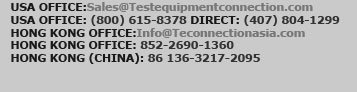PICOTEST G5100A Waveform Generator
![]() The PICOTEST G5100A LXI Class C compatible 50MHz Function / Arbitrary Waveform Generator uses DDS (Direct Digital Synthesis) Technology. Compared with the competition, the G5100A offers higher frequency performance, faster rise and fall times, larger memory (256Kx14 bit) a 16 bit digital pattern generator, standard 10MHz synchronization and better stability. Like all Picotest products, it’s backed by a 3 year warranty.
The PICOTEST G5100A LXI Class C compatible 50MHz Function / Arbitrary Waveform Generator uses DDS (Direct Digital Synthesis) Technology. Compared with the competition, the G5100A offers higher frequency performance, faster rise and fall times, larger memory (256Kx14 bit) a 16 bit digital pattern generator, standard 10MHz synchronization and better stability. Like all Picotest products, it’s backed by a 3 year warranty.
Great Performance for Functions and Waveforms
The PICOTEST G5100A 50MHz Function / Arbitrary Waveform Generator can create stable, precise, clean and low distortion sine waves by using DDS (Direct Digital Synthesis) Technology. With fast rise and fall times up to 25 MHz for square waves and 200KHz for linear ramp waves , the G5100A also can reach users』 demand on waveforms.
Pulse Generation
The G5100A can generate variable-edge-time pulses up to 10MHz. With variable period, pulse width and amplitude the G5100A is perfectly suited to applications requiring a flexible pulse signal.
Custom Waveform Generation
The G5100A can generate complex custom waveforms. With 14-bit resolution, and 125 MSa/s sampling rate, the G5100A offers users the flexibility to create waveforms. It also allows users to store up to 5 waveforms, 4 (4 x 256K Points) in nonvolatile memory and 1 in volatile memory.
Waveform Editor Wavepatt
PICOTEST Waveform Editor Software Wavepatt allows users to create, edit and download complex waveforms. In addition, users can retrieve waveforms from Agilent Oscilloscope MSO 8104 by using the Wavepatt.
Graph Mode
In graph mode, user can easily visual verify the signal settings. Also, user can always see the selected function on the upper left corner of display.
Data Transmission via Pattern Out
User can use Wavepatt to create and store 16-bit data in G5100A. The data can be transmitted via Pattern Out from G5100A rear panel as source for control.
User Friendly Operation
The front-panel operation of G5100A is simple and user friendly. Users can enter all functions with a single key or two, and use knob or numeric keypad to adjust frequency, amplitude, offset and other parameters. Otherwise, users can also directly input voltage values in Vpp, Vrms, dBm or high & low levels. Timing parameters can be entered in Hertz (Hz) or second.
Easy-to-use Functions
- Users can easily use the following functions.
- Internal modulations of AM, FM, PM (PSK), FSK & PWM for waveform adjustment.
- Built-in linear and logarithmic sweeps from 1ms to 500 s.
- The burst mode has a selectable number of cycles per period of time.
- Using remote control via USB, LAN or Opt. GPIB interface.
- The program-ability by SCPI commands under the remote control connection.
- Precise phase adjustments and calibrations can be done from the front panel or via a PC.
Support External Frequency Input and Output
The G5100A external frequency reference allows users synchronizing to an external 10 MHz clock, to another G5100A, or any other unit which can support 10-MHz-frequency-input function.
PICOTEST G5100A Waveform Generator Features:
- 50 MHz Sine, 25 MHz Square & 10 MHz arbitrary Waveforms
- 14-bit, 125 MSa/s, 256 K-point Arbitrary Waveform
- Pulse, Ramp, Triangle, Noise & DC Waveforms
- Linear & Logarithmic Sweeps & Burst Operation
- AM, FM, PM (PSK), FSK & PWM Modulation Types
- Amplitude Range, 20 mVpp to 20 Vpp into Open Circuit
- Remote Control via USB, LAN or Opt. GPIB
- Graph Mode for Visual Verification of Signal Settings
- 16-bit Data Output via Pattern Out
- Free Waveform Editor Software Wavepatt
- User Friendly Operation
- Product Page Here
Latest posts by Mike Novello (see all)
- Used Bio-Rad Gel Doc XR For Sale - March 9, 2022
- CONSULTIX WTX-35-A4 CW Test Kit For Sale - November 9, 2021
- Biologic SP-150 Single Channel Potentiostat and VMP3B-80 Booster For Sale - September 7, 2021